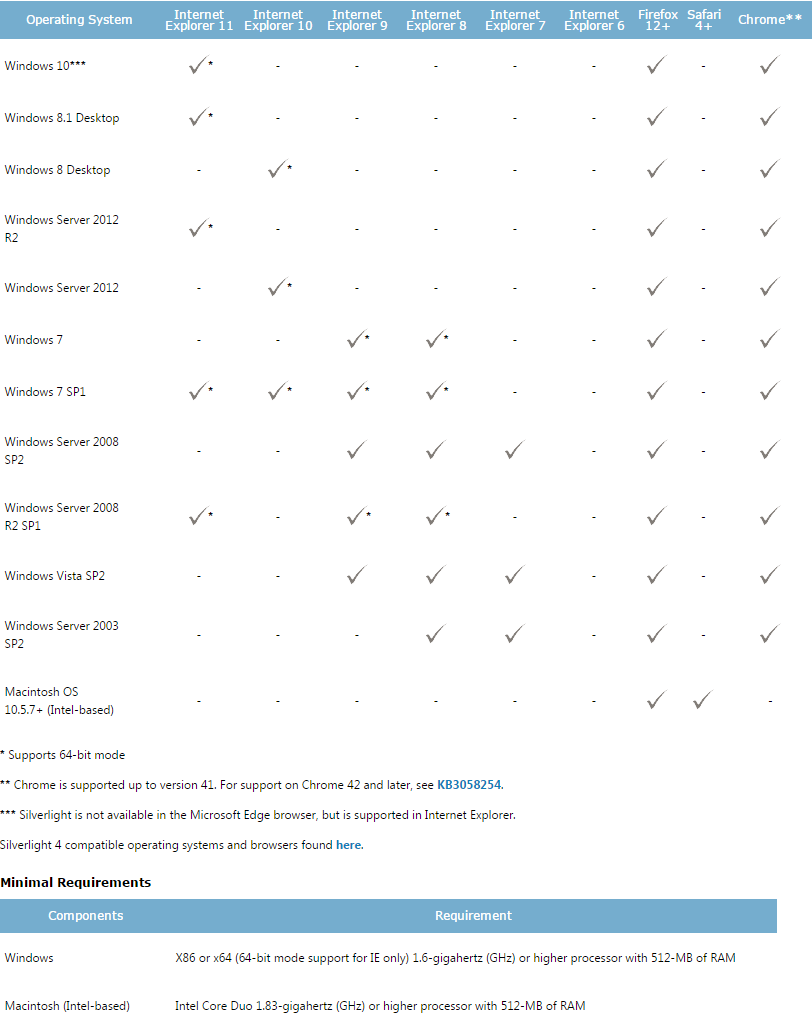For any technical problems on the Learning Center please email help@nctsn.org. Our office hours are Monday - Friday, 8:00 am - 5:00pm PST. When you send an email to us you will receive a confirmation email for a work ticket that our staff will then delegate and handle the request for. You will be assigned a ticket number, a record of the date of the request, and will be provided a summary and status of the request. When the question or problem is solved the ticket will be closed.
- If you cannot view the presentation, you may need to download additional programs or update your current web browser.
- If the slides won't advance, press F5 to reload your browser.
- Best viewed in 1024x768. If you DO NOT see anything, try the newest version of Internet Explorer.
Compatible Operating Systems and Browsers
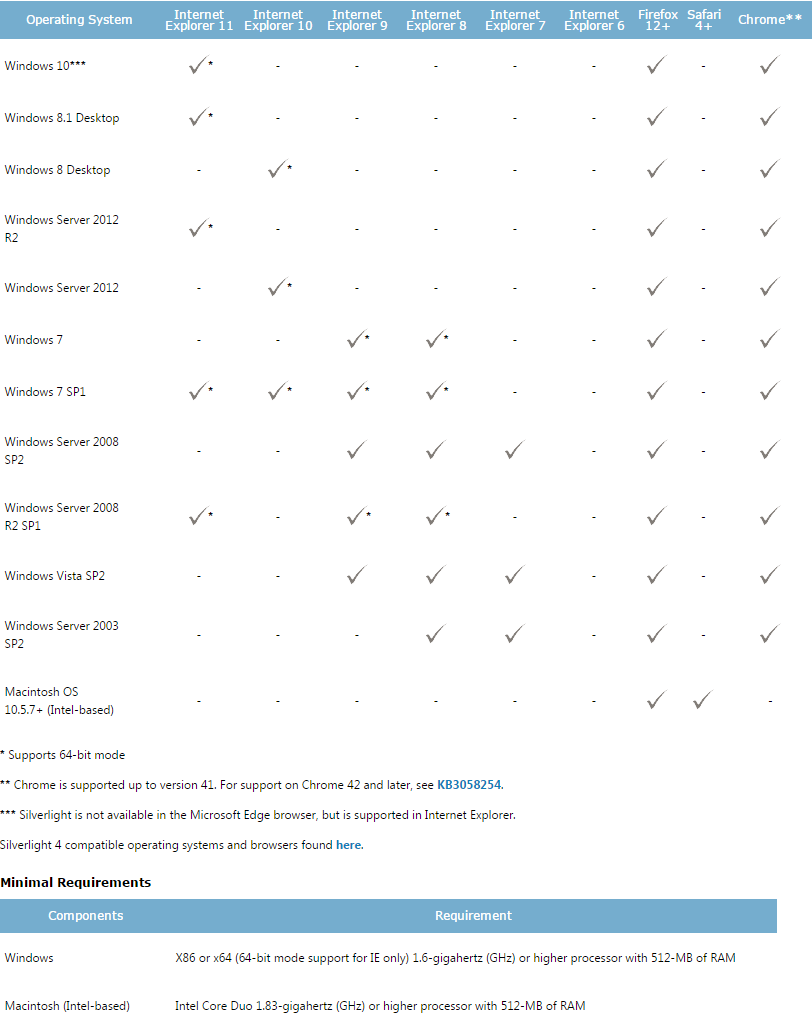
To test your browser
Click Here To Begin Test. Note any difficulties with audio and video, then email help@nctsn.org with a description of your problems.
If you wish to un-enroll from any course, send an email to help@nctsn.org with the name of the course you wish to be un-enrolled from.
To participate, you will need a computer with access to the internet and a browser. Click here to check your software.
We recommend the following minimum hardware requirements:
- High Speed Internet Connection (i.e. DSL, cable)
- 1 GB Memory, 6 GB Hard Drive Space
- 1024 x 768 Display
The Learning Center is compatible with the following software:
- Operating System: Windows 7, 8; Mac OSX 10.7, 10.8, 10.9
- Browser: Internet Explorer (IE) 9, 10, 11; Safari 6, 7; Firefox (Recent Version)
- Plugins: Microsoft Silverlight (Current Version), Adobe Flash Player (Current Version)
We are in the process of implementing changes to the Speakers Series presentations in the Continuing Education section of the site. The improved format offers:
1. An easier-to-follow visual pathway to the CE certificate
2. The ability to resume your progress where you left off

The integrity of your data, including your CE certificates and a record of your previous progress in each presentation remains unchanged. Your personal profile information also remains untouched.
Breadcrumb navigation provides additional information.

Also we recommend that you update your bookmarks. Speaker Series links are changing as a result of this upgrade.
You can now search (link) among our 200+ webinars in this new Learning Center.
The new organization of the courses are now as follow:
-
Psychological First Aid
-
Continuing Education
-
Applications of the CANS-Trauma and FANS-Trauma
-
Child Physical Abuse
-
Child Sexual Abuse
-
Child Traumatic Grief
-
Community Violence and Urban Youth: Windows into Risk and Resiliency
-
Creating Trauma-Informed Systems
-
Crossover Youth and Trauma-Informed Practice
-
Diagnostic Statistical Manual-5
-
Family Systems
-
Implementing and Sustaining Evidence-based Practice
-
Master Clinicians
-
Partnering with Youth and Families in Trauma Settings
-
Policy
-
Polyvictimization and Complex Trauma
-
Schools and Trauma
-
Screening and Assessment for Trauma in Child Welfare Settings
-
Screening and Assessment in the Juvenile Justice System
-
Secondary Traumatic Stress
-
Terrorism, Disaster and Children
-
The Role of Trauma Among Families Struggling with Substance Abuse
-
Transforming Trauma in LGBTQ Youth
-
Trauma-Informed Integrated Healthcare
-
Young Children and Trauma: Service System Collaborations
-
Young Children in Foster Care
-
Military Families
-
2014 Speaker Series
-
Overview on Military Families and Children
-
Military and Veteran Culture
-
Child Maltreatment/ Domestic Violence in Military Families
-
Programs and Interventions for Military and Veteran Families
-
Military Families Across Service Systems
-
Grief and Loss Issues in Military Families
-
Providing Services to Military and Veteran Families
-
Service Systems
-
Child Trauma Toolkit for Educator
-
Child Welfare Trauma Training Toolkit
-
Resource Parent Facilitators Online
-
The Trauma-Informed Juvenile Justice System Resource Site
-
Think Trauma Toolkit
-
Podcast Center
-
Military Families Podcast
-
Psychological First Aid Podcast
-
Resource Parent Curriculum Podcast
-
Special Populations
-
Adolescent Trauma and Substance Abuse Online
-
Hollywood Homeless Youth Partnership
-
Refugee Services Toolkit (RST)
-
Clinical Training
The purpose of the NCTSN Post and Comment Guidelines is to encourage focused and respectful interaction on our social engagement platforms.
Respectful Interaction
The NCTSN encourages respectful and rich dialogue on our platforms. We ask that you follow the guidelines below when posting and/or commenting on our sites:
Stay Focused
When creating a post or commenting on a post please keep in mind the relevancy of it to the overall website or the content to which you are responding. Posts and comments should encourage further discussion by staying on topic.
Be Respectful
Posts and comments should be professional in manner.
Tell the Truth
Avoid spreading misleading information or false information.
Do Not Spam
Repeated posting of identical or similar content is counter-productive to open dialogue. The intention of our social engagement platforms is informative dialogue rather than aggressive promotion of services or products.
Comment Approval
The NCTSN holds at their own discretion the decision on whether posts are appropriate. Comments not approved or that will be removed include:
- Commercial endorsement
- Any content that is discriminatory, racist, offensive, obscene, or otherwise objectionable
Contact
help@nctsn.org with the title "Request to reset my post-test attempts for course/webinar title ____".
Provide your registered name and email address to identify your account.
Please allow 1-2 work days for your request to be processed.